To get access to the Distributor-only section of GNLD’s website, you’ll need to register a PIN of your choice with GNLD, first.
This can only be done at the Headquarters of GNLD Africa, in Johannesburg.
Step 1
If you’re in South Africa, give GNLD a call on 0800 600 790 (toll-free from a landline) and ask to speak to someone about registering your GNLD PIN so you can log on to the Distributor-only section of GNLD’s website.
If you live in another African country, you can use the regular phone number +27 11 409 3000 or email to register your PIN.
Send an email to Marion Pretorius asking for PIN registration.
Here’s her email address: marionp@gnld.co.za
Include the following info in your email…
- your name
- your GNLD ID number
- the country you live in
- the PIN of your choice (choose four digits only, like 1234)
Step 2
After you’ve got your PIN registered, go to GNLD’s website at www.gnld.co.za
At the top of the page, on the right-hand side, you’ll see a rectangular button with the words “LOGIN TO DISTRIBUTOR ONLY”
Click the button.
Step 3
After clicking the login button, your personalised Distributor webpage will open.
Explore all the tabs and the boxes…there’s a mine of useful information and business tools to discover there.


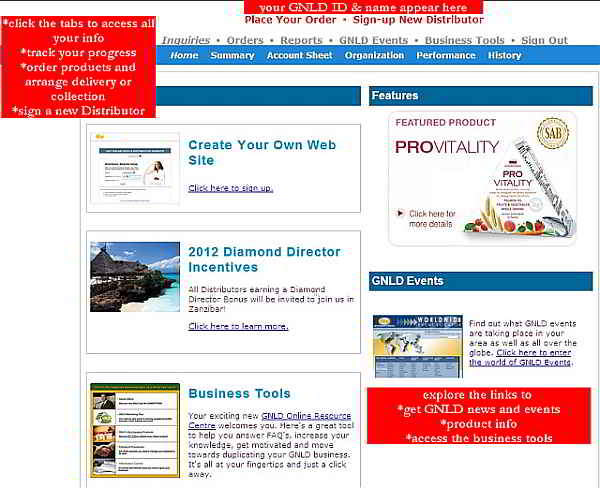

I like to registered at gnld for full time job
Please Marion Pretoria help me get my Gnld pin I want to use these numbers xxxx Ghana thank . you
Hi Robert.
The only way to register a GNLD PIN of your choice is to contact GNLD Africa Headquarters in Johannesburg.
Here are their contact details copied from the gnld.co.za website:
2 Ayrshire Boulevard
Longmeadow Business Estate
Longmeadow
Modderfontein
Gauteng
Phone: (+27) 11-409-3000
Fax: (+27) 11-409-3820
e-mail: Info.Johannesburg@gnldglobal.com
Gnld you are great God bless all the leaders.
Pls what is pin
Hi Amaka.
PIN are the first letters of the words Personal Identification Number.
Rather than typing those three words every time, it is quicker to type the abbreviation PIN.
If you register your PIN with GNLD, you will be able to enter the distributor-only section of GNLD’s websites.
Here is how to do it:
* Think of four numerals (for example, 2468 or 5619, or whatever you can remember best)
* Contact GNLD in Johannesburg and ask to register your chosen PIN.
* After you have registered your PIN, you can use it to log in.
* Go to http://www.gnld.co.za and scroll down the page to the green line at the bottom of the page.
* Click on the words Distributor Only.
* Enter your country code in the first box (South Africa is 26), your GNLD membership number in the second box, and your PIN in the third box.
* Click the blue Sign In.
There is a lot of very useful stuff there, so happy exploring
Here are GNLD’s contact details for registering your PIN:
2 Ayrshire Boulevard
Longmeadow Business Estate
Longmeadow
Modderfontein
Gauteng
Phone: (+27) 11-409-3000
Fax: (+27) 11-409-3820
e-mail: Info.Johannesburg@gnldglobal.com
How can i get a glnd ID NUMBER and PIN, to open a website, am i going to pay or what.. Pls how can i go about it
Hi Katai.
All GNLD distributors have an ID number. To get yours you need to join GNLD, for which you need to pay a fee, of course.
After that, you can register a PIN of your choosing with GNLD, which enables you to access the distributor-only section of GNLD websites.
can somebody(member) register intended members and is there any fee
Hi Kokari.
Any registered Distributor can register a PIN and use the various tools at the Distributor-only section of GNLD’s websites.
“Intended members”, as you called them, cannot register and use the facilities.
There is no charge: it is a free service for Distributors only.
i would like to manage my gnld business sometimes on line
my ID number is 40/xxxxxxx from Uganda
Hi Kiirya.
You need to get in touch with GNLD Headquarters in Johannesburg, South Africa, and register a PIN of your choice.
Then you will be able to log in to the Distributor-only section of gnld.co.za and use the various free tools there.
All GNLD contact details are in the Worldwide Locations section. The link is at the foot of the gnld.co.za homepage.
Good day Sir. Please how would I get my referral “website or blog” like “WordPress” to promote my business online? Thanks for your support
Hi Samson.
You can get a free WordPress blog website. Just go to wordpress.com and sign up.
Of course you will need to read how it all works. Fortunately, WordPress is very well set up and explained in language everyone can understand.
You may also like to look at a website you can use to sell products, here: http://bit.do/2qQq
Let me know if you need any more info, Samson.
sir, you said the pin is for distributor only,so it means if i become a director i we request for another one, is that true?
Hi Moses.
Thanks for visiting.
The word “distributor” applies to everyone registered with GNLD, ranging from just-started to 5-Diamond Director.
So no, you will not have to get a new PIN as you move up the success ladder. You keep the one you have got.
I would like to be come a member and later started to disturbed your products
Hi Tobie.
Thanks for visiting, and for your interest in GNLD.
May I ask, in which country are you?
Best wishes,
David.
I just want to know if the Distributor only is meant for those who want to replicate the website only?
How can I link the webpages to my Business Facebook?
Hope for clarity.
Hi there, Reginah.
Thanks for visiting.
Any registered GNLD distributor can access the “Distributor Only” section of GNLD websites. You just need to have arranged your own PIN with GNLD in Johannesburg first, and then you can log in.
The information in the Distributor Only section is literally for distributors only. We’re not allowed to make it public.
However, you can put a link on your Facebook business website to public pages on the GNLD website, pages on this Healthy Business independent website, or pages on any other websites you choose.
Please keep in mind that websites are usually protected by copyright, and you need to get permission from the website owners to copy and paste their stuff.
Links to pages are OK, though. Here’s how to do it…
In your browser, go to the website and open the page you want to link to.
Move your cursor up to the bar at the top of your browser, where the address of the website page is printed.
Left click your mouse.
The address in the bar will change colour (on my Chrome browser it changes to blue).
Don’t move your cursor…keep it in the address bar…and right click your mouse.
Select the copy option from the drop-down menu.
Now you’ve got the address of the page you want to link to, you can go to your Facebook website and insert it where you want it, by right clicking and choosing the paste option.
Please let me know if you need any further help, Reginah.